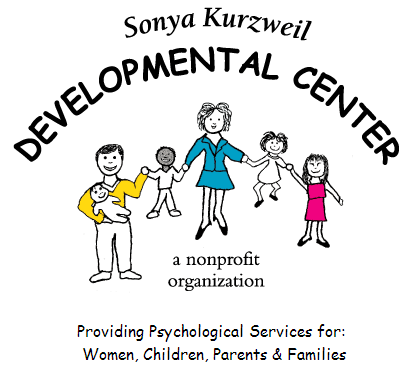guest story | Helpful tips on digital media + web tools for children
January 1, 2010
Dear readers,
I hope you find helpful this story written by my wife, Sonya Kurzweil PhD — she’s a child psychologist in private practice plus a lecturer in psychology at Harvard University • Medical School. Sonya’s medical expertise is women, children, parents and families.
Sonya is interested in the way digital media can be integrated into the lives of children and teens. Her advice on parenting + integrating digital life into child care have been featured on the web. She lists helpful insights for families with young kids, tweens and teens. Please enjoy!
— Ray Kurzweil

on the web | reading
Stories w. tips for parents.
the Newton Tab | Kurzweil: 5 ways parents can make the most of digital tech — by Sonya Kurzweil PhD
the Newton Tab | Screen time not wasted time — by Sonya Kurzweil PhD
on the web | essentials
Notes on Sonya Kurzweil PhD work w. children + teens.
Sonya Kurzweil PhD Developmental Center | main
Sonya Kurzweil PhD Developmental Center | Play • Space
Boston Children’s Museum | main
Boston Children’s Museum | leadership: all
Boston Children’s Museum | leadership: board of over-seers • Sonya Kurzweil PhD
Boston Children’s Museum | exhibits: all
Boston Children’s Museum | exhibits: Play • Space
Boston Children’s Museum | Philanthropic gift will lead to renovation of Play • Space exhibit • Sonya Kurzweil PhD
LINKS
https://www.kiddle.co/
https://www.parenting.com/article/keeping-your-child-safe-on-the-internet
https://www.commonsensemedia.org/lists/kid-safe-browsers-and-search-sites
https://www.theguardian.com/technology/2014/aug/11/how-to-keep-kids-safe-online-children-advice
guides by age | videos
publication: the Newton Tab
story title: Making the best of digital tech
story deck: tips for parents + children
author: by Sonya Kurzweil PhD
date: June 16, 2014
— part 1 —
Making the best of digital tech: tips for parents and children
by Sonya Kurzweil PhD
Use of digital media has become a common source of worry for parents. We frequently hear parents speak of their concern about how much kids are interacting with screens: watching videos, texting, spending time on social media and playing internet games. We hear as well that children suffer from their parents’ obsession with their devices, often making kids feel like their parents are always at work.
In what follows, I offer five tips on parenting and digital media from my experience of being a mom and child psychologist. In general, I am optimistic. Perhaps it is easier for me to be positive than for some people. I may have a bias as I am also a wife to a pretty well known inventor of computer technologies and have had a front row seat to many extraordinary computer inventions over nearly 40 years and counting. I think it is fair to say: I am familiar with the territories of which I speak.
no. 2: | Teach politeness.
Young people should be taught that politeness extends to the use of their cell phones.Growing up I was taught it is rude to talk on the phone when you have company, as people might feel left out or you might be disclosing something private without realizing it. I taught that to our kids and we try to follow this when we are together. Tip one: young people should be taught that the value of politeness extends to the use of their cell phones.
no. 2: | Be a role model.
I think I’ve been a positive model for my children on making good use of my devices. I’m a huge fan of my iPhone and iPod. I don’t text much but read my newspapers and books, and listen to audio books and music. I often enjoy the spa station on my satellite radio app. I find it relaxing. I listen to my NPR app. It’s not relaxing but very informative. I have the Major League Baseball app. I follow the Red Sox and watch condensed Sox games.
I love to Skype with my grandchild. I have more than 6,000 photos and many videos.These are arranged by date and subject on my Google Picasa app. Picasa enables me to share many fantastic moments with friends and family. I think I’ve been a positive model for my children on making good use of my devices.
on the web | for kids
Google | Picasa
Google | Safe Search Kids
Microsoft | Skype
Microsoft | YouTube channel: main
Microsoft | YouTube channel: Skype
on the web | essentials
Apple | main
Apple | YouTube channel
no. 3 | Take advantage of helpful apps.
Apps can free up time so you have more of it to spend with your kids. On a pragmatic note, there are apps that can help free up your time so that you have more of it to spend with your kids or for refueling yourself. For example, one app that is popular in my son’s household and among his friends enables parents to select menus by the week online.
Once the selection is made, the service delivers all the ingredients for each meal, measured out and ready to cook. No daily figuring, shopping, or measuring. It’s all prepared. That could give you an hour or two extra each day.
Plated | What is Plated? Fresh ingredients and gourmet recipes delivered to your door. You Choose. We Shop. You Cook. At Plated we offer 5 chef designed recipes every week. You choose which you’d like to cook and we deliver all the ingredients to your doorstep. We take the hassle out of grocery shopping and meal planning, giving you back time spent in the kitchen. Just cook and enjoy!
related reading:
Plated | main
Plated | YouTube channel

related reading:
Munchery | main
on the web | products + services
Peapod | main
Peapod | YouTube channel
related reading:
Amazon | Amazon Fresh
Amazon | YouTube channel: Amazon Fresh
no. 4 | Enjoy YouTube programming.
YouTube videos for kids, many are entertaining and educational. A suggestion regarding YouTube videos for kids: many are entertaining and educational. They give parents a break. The flexibility of viewing is great. I understand the concerns of overstimulation. That’s where parenting comes in again. But watching a few Thomas the Tank or Elmo videos with your child, can enable hours of lively intellectually stimulating dinner conversation.
Your child will want to see them over and over, but may truly enjoy the conversation about them with you as much as the actual videos, and you will be fostering her language development and sense of closeness to you in the process.
Sesame Street | It’s Elmo’s world! Soccer, basketball, baseball, golf, tennis. All these games come with their own special ball. Elmo is going to talk about every ball you can imagine.
related reading:
Sesame Street | YouTube channel
no. 5 | Know that parenting matters.
I try to be empathetically attuned. Working hard is a value most of us are brought up with and that we try to teach our children. Spending hours a day at a computer game or on the phone would have resulted in a great deal of embarrassing teasing from my dad. I used a different technique with our kids: I kept them too busy to get stuck on their phones or computers.
There were sports, arts, clubs and social activities. I set high expectations. I was not a Tiger or Helicopter mom. I did not follow the French Parenting approach. I was not undemanding. I tried to be empathetically attuned. I was not perfect, just conscientious. That’s tip number 5, though it could be number 1.
— part 2 —
Making the best of digital tech: tips for parents and teens
by Sonya Kurzweil PhD
In a previous piece, I listed parenting tips to make the best of digital technology for parents and children. I was optimistic. When it comes to teens — I’m once again optimistic.
Screen time is not wasted time. Once parental controls are in place, and we’ve provided our kids with guidelines for their computer activities, we can all be free to stop focusing on the disadvantages and be positive. We can embrace digital technologies — the can transform our youngsters and our society.
tip no. 1: Teens may find a passion in online activities that could be foundational to their future achievements and successes.
When our son was 14 (1993) his school offered him (and all the 9th graders at his school) the opportunity of a work study program. He managed to intern in the computing department at the law firm of a friend. One of his assignments was to attend a course on a new thing called the World Wide Web.
I had never heard of it, nor had my husband, by that name. Our son approached the class eagerly, enjoying his status as the youngest person in the course. He learned the ropes and, with his adult team, went on to create one of the first legal websites in the country for a major law firm, for which he won an award.
The following year he became his high school’s first webmaster. It never occurred to us to worry about his use of digital technology or limiting his screentime. Perhaps there was less to worry about at the time, but there were many hours spent at the computer screen. Now in his 30s, our son has a successful internet venture career, is happily married and is a great dad to our two year old grandchild.
The point is obvious: teens may find a future passion in their online activities which parents should not be afraid to support, but rather view as a foundation for their child’s future achievements. Many fine careers of today and the future depend on embracing today’s digital technologies.
tip no. 2: There are programs now that specifically encourage digital tech innovation.
On a related note, there are programs now that specifically encourage digital tech innovation. The US Congress has launched its first app contest for high school students. Participants may be partnered with community resources to develop their app. Winners will be selected from their Congressional districts and their apps will be displayed in the US Capitol.
Another example is the Tufts University and Institute of Electrical and Electronic Engineers (IEEE) contest for young people 13 and older. This project requires students to create apps that deal with global problems such as healthcare, education, and clean energy.
Contestants 18 and older submit a working software. Those between 13 and 17 don’t create an app but can come up with ideas for apps and present sketches to show how they might work. There are prizes such as an Apple iPad Air tablet.
Most rewarding is the chance for winners to fully develop their app with help from an IEEE engineer. You can bet that there will be a lot of screentime in the lives of these young applicants that will be well worth it, and in the process they’ll be making the world a better place.
related reading:
House App Challenge | main
App-E-Feat | main
related resources:
magazine | Your Teen: technology — special section on technology use and children.
magazine | Gurgle: solutions — special section with solutions for modern parenting issues.
magazine | Juno: family living and teens — special section with solutions for contemporary teen issues.
magazine | Juno: family living and activities — special section showcasing creative family interactivity.
related resources:
The Seattle Times | “Ways for parents to ease tussle with teens over tech use”
“Teens, tweens and technology: Helping families manage the use of computers, devices and social media. Setting ground rules and enforcing them consistently can help, experts advise.”
Boston Children’s Museum | Howard Gardner, PhD discusses how today’s youth navigate identity, intimacy and imagination in a digital world.
related reading:
Boston Children’s Museum | main